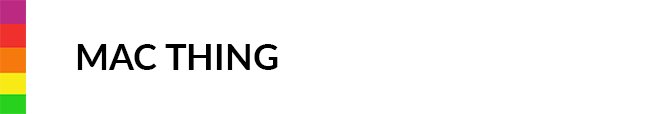Apple Mac Training

Personal Training Sessions
Customised lessons for all skill levels:
- Mac fundamentals and navigation
- iCloud and account setup
- Workflow optimization
- Essential applications
- PC to Mac transition
Training Options
On-Site Sessions
- Home or office visits
- Individual or group training
- London area coverage
- Business team training
Remote Learning
- One-on-one virtual sessions
- Screen sharing support
- Your preferred platform: Screen Sharing, Zoom, or Teams
Why Choose Us
- Personalised attention
- Flexible scheduling
- Business-focused options
- 15 years of training experience
- Ongoing support available
Ideal for:
- New Mac users
- PC to Mac transitions
- Business teams
- Productivity optimisation
- Specific software mastery